Planet Barcode Generator for .NET Forms Applications
|
|||||||||||||||||||||||||||||||||||||||||||||||||||||||||||||||||||||||||||||||||||||||||||||||||||||||||||||||||||||||||||||||||||||||||||||
PLANET information:
|
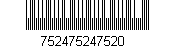 |
Development Environment
| 1. Right click .NET Visual Studio Toolbox, select menu Choose Items... 2. In "Choose Toolbox Items" form, click button "Browse...", and select dll Avapose.Barcode.Encoder.WinForms.dll |
|
Generate, print PLANET barcodes with C# class
|
Generate, print PLANET barcodes with VB.NET class Dim barcode As Avapose.Barcode.Encoder.ClassLibrary.BarCode = New Avapose.Barcode.Encoder.ClassLibrary.Barcode barcode.Symbology = Avapose.Barcode.Encoder.ClassLibrary.Symbology.Planet barcode.Data = "65186518651" barcode.BarcodeImageWidth = 175 barcode.BarcodeImageHeight = 50 barcode.X = 1 barcode.Y = 60 barcode.AutoResize = True barcode.draw("...\planet_vb.gif") |
Category : Basic
| Properties | Value |
Comments |
|
| Type | Default | ||
| Data | string | "128" |
According to PLANET specification, this generator encodes 11 or 13 digits only, excluding the last checksum digit. |
| Symbology |
Symbology |
Code128Auto | Linear barcode symbology type. Set the value to Symbology.Planet |
| EnableCheckSum |
bool |
false | EnableCheckSum property is not applied here. .NET Barcode will automatically add one checksum character. |
Category : PLANET Special
| Properties | Value | Comments |
|
| Type | Default | ||
ShortTallRatio |
float |
0.4f | Short bar vs tall bar (Y) ratio |
Category : Barcode Size Related
| Properties | Value | Comments |
|
| Type | Default | ||
AutoResize
|
bool
|
false | Set AutoResize property to true, the generated barcode image can be resized automatically. |
UOM |
UnitOfMeasure |
Pixel | Unit of meature for all size related settings in the library. Valid values:
|
| X | float | 2 | Bar module (narrow bar) width of barcode, default is 2 pixel |
| Y | float | 75 | Bar module height of barcode, default is 75 pixel |
| BarcodeImageWidth | float | 0 | Barcode image width. Be sure barcodeWidth setting is larger than the barcode required minimum width, otherwisethe library will automatically reset to barcode minimum width. |
| BarcodeImageHeight | float | 0 | Barcode image height. Be sure barcodeHeight setting is larger than the barcode required minimum height, otherwise the library will automatically reset to barcode minimum height. |
| MarginLeft | float | 0 | Left margin size of barcode image. |
| MarginRight | float | 0 | Right margin size of barcode image. |
| MarginTop | float | 0 | Top margin size of barcode image. |
| MarginBottom | float | 0 | Bottom margin size of barcode image. |
| DPI | int | 72 | Barcode image resolution in DPI (Dots per inch). |
| Angle | Angle | Degree0 | Barcode image orientation can be rotated in this library. Valid values:
|
Category : Barcode Colors
| Properties | Value | Comments |
||
| Type | Default | |||
BackgroundColor |
Color
|
white | Set BackgroundColor property to change background color of barcode image |
|
ForegroundColor |
Color |
black |
|
|
Category : Font Style
| Properties | Value | Comments |
|
| Type | Default | ||
ShowText |
bool |
true |
|
TextFont
|
Font |
new Font ("Arial",10pt, FontStyle.Regular) |
Set TextFont property to change font style of barcode text |
TextMargin |
float |
6 | Set TextMargin property to change space between barcode and barcode data text, default is 6 pixel |
ShowCheckSum Char |
bool | true | True: show checksum digit character; False: hide checksum digit character. |
| TextColor | Color | black | Set TextColor property to change barcode text color |
Category : Image Format
| Properties | Value | Comments |
|
| Type | Default | ||
ImageFormat |
Format |
gif | Barcode image encoding type,including Jpeg, Png, Tiff, Bmp, Emf, Exif, Icon and Memory Bmp. |
Methods
// create and draw to image file
public void draw(string filename)// create, draw, paint barcode on Graphics object
public void draw(Graphics graphics)// create, draw, paint barcode on Bitmap object
public Bitmap draw()// create, draw, paint barcodeon Stream object
public void draw(Stream fileStream)// create, draw, paint barcode on byte[] object
public byte[] drawOutputAsBytes()