Java EAN-13 Generator
|
|||||||||||||||||||||||||||||||||||||||||||||||||||||||||||||||||||||||||||||||||||||||||||||||||||||||||||||||||||||||||||||||||||||||||||||||||||||||||||||||||||||||||||||||||
EAN-13 information: Available encoding data: numeric digits: 0-9The structure of a EAN-13: 1. The company number. 2. The item number. 3. The item reference. 4. Check digit |
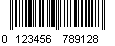 |
1. Generate EAN-13 in Java class with the changing of barcode properties.
// Create Java EAN13 object
EAN13 barcode = new EAN13();
// Set EAN13 data text to encode. It must be 12 digits, without last checksum digit.
barcode.setData("012345678912");
// Generate EAN13 barcode & print into Graphics2D object
barcode.drawBarcode("Java Graphics2D object");
// Generate EAN13 barcode & encode into GIF format
barcode.drawBarcode("C://barcode-ean13.gif");
// Generate EAN13 barcode & encode into JPEG format
barcode.drawBarcode("C://barcode-ean13.jpg");
// Create Java EAN13 object
EAN13 barcode = new EAN13();
// Set EAN13 data text to encode. It must be 12 digits, without last checksum digit.
barcode.setData("012345678912");
// Generate EAN13 barcode & encode into EPS
barcode.drawBarcode2EPS("C://barcode-ean13.eps");
1. Copy barcode folder and its contents from demo package to Apache Tomcat.
2. Start Apache Tomcat, go to http://YourDomain:Port/barcode/barcode?DATA=1234567&TYPE=EAN13
3. Insert an image tag (img) into your page. For example,
<imgsrc="http://YourDomain:Port/barcode/barcode?DATA=1234567&TYPE=EAN13" />
EAN-13 Basic Settings
| Properties | Value |
Comments
|
||
| Property | URL | Options | Default | |
| data | DATA | (Data to encode in the Codabar) | "" | EAN-13 value to encode EAN-13 Character Set:
|
| addCheckSum | ADD-CHECK-SUM | (Data to encode in the Codabar) | false | addCheckSum property is not applied here. Ean-13 does not require any checksum. |
EAN-13 Related Settings
| Properties | Value | Comments |
||
| Property | URL | Options | Default | |
supData |
NSUP-DATA |
String |
"" | Set the supplement data to encode. Valid values are 2 or 5 digits |
| supHeight | SUP-HEIGHT |
float |
0.8of | A multiplicator of the height of the bar module; The default is 0.8 (80% of Y - bar module height). |
supSpace |
SUP-SPACE |
float |
15 | The separation between the barcode and the supplement. Default is 15 pixel. |
EAN-13 Text Settings
| Properties | Value | Comments |
||
| Property | URL | Options | Default | |
|
showText
|
SHOW-TEXT |
true or false |
true |
|
|
textColor
|
TEXT-COLOR |
Color |
black | Color of the shown text |
|
textFont
|
TEXT-FONT
|
Font |
new Font("Arial",Font.PLAIN,11) | The font, font style and font size of the text |
|
textMargin
|
TEXT-MARGIN
|
float |
6 | The space between the text and the barcode symbol |
EAN-13 Size Settings
| Properties | Value | Comments |
||
| Property | URL | Options | Default | |
rotate
|
ROTATE |
Degree0, 90, 180, 270 |
0 (Barcode.ROTATE) | Rotate the Angle of the Codabar images |
autoResize
|
AUTO-RESIZE |
true or false |
false | Auto resize the generated barcode image |
barcodeHeight |
BARCODE-HEIGHT |
float |
0 | Barcode image Height |
barcodeWidth |
BARCODE-WIDTH |
float |
0 | Barcode image Width |
bottomMargin |
BOTTOM-MARGIN |
float |
0 | Barcode image bottom margin size |
| leftMargin | LEFT-MARGINE | float | 0 | Barcode image left margin size |
| rightMargin | RIGHT-MARGIN | float | 0 | Barcode image right margin size. |
| topMargin | TOP-MARGIN | float | 0 | Barcode image Top margin size |
| barAlignment | BARALIGMENT | int | 1(center) | Barcode horizontal alignment inside the image. 0: left, 1: center, 2: right. |
uom |
UOM |
Pixel, Cm, or Inch |
0(Pixel) | Unit of Measure for all numeric properties.Valid values: 0: pixel; 1: inch; 2: cm. |
| X | X | float | 1 | Width of barcode bar module (narrow bar), default is 1 pixel |
| Y | Y | float | 30 | Height of barcode bar module, default is 30 pixel |
EAN-13 Color Settings
| Properties | Value | Comments |
||
| Property | URL | Options | Default | |
backColor |
BACK -COLOR |
Color |
white | Barcode image background color |
foreColor |
FORE -COLOR |
Color |
black | Barcode image foreground color |
EAN-13 Image Settings
| Properties | Value | Comments |
||
| Property | URL | Options | Default | |
resolution |
RESOLUTION |
int |
72 | Resolution of Codabar Image, Dots Per Inch |
Method
// generate barcode and output to OutputStream object
public boolean drawBarcode(OutputStream outputStream) throws Exception// generate barcode into a new BufferedImage object
public BufferedImage drawBarcode() throws Exception/*
Use this method to generate barcode, and save into gif or jpeg files
1. to save into gif file, filename ends with ".gif", like "c:\\barcode.gif"
2. to save into jpeg file, filename ends with ".jpg", like "c:\\barcode.jpg"
*/
public byte[] drawBarcodeToBytes() throws Exceptionpublic boolean drawBarcode(String imageFile) throws Exception
// Generate barcode and save into EPS file, the filename must ends with ".eps"
public void drawBarcode2EPS(String filename) throws Exception// Generate barcode on Graphics2D object within certain area
public void drawBarcode(Graphics2D g, Rectangle2D rectangle) throws Exception