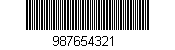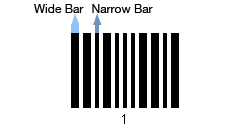Install and register C# barcode DLL for .NET projects in Visual Studio
See
Barcode Generator Installation in C#.NET in Visual Studio 2005/2008/2010
Create Code 2 of 5 barcode image using C# barcode making SDK
Avapose .NET Barcode Generator generates 23 linear barcode symbologies. Find the properties “Symbology” (default value: Code128Auto) in Properties Windows, and input the symbology value you want according to the following list:
| Symbology |
Value |
Symbology Sample Code in C# |
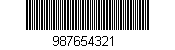 |
| Code 2 of 5 |
Code 2 of 5 |
BarCode barcode = new BarCode();
barcode.Symbology = Symbology.Code2of5;
|
Code 2 of 5 data encoding using C# barcode generating component
Find the properties “Data” (default value: 128) in Properties Windows. Input the data you are going to encode in the Code 2 of 5. Make sure the data you input is within the character set of Code 2 of 5.
| Symbology Value |
Symbology Character Set |
Input Digits Account |
| Code 2 of 5 |
Numeric Character: 0, 1, 2, 3, 4, 5, 6, 7, 8, 9;
- (Dash)
|
Variable length |
C# code of encoding data to Code 2 of 5 barcode using C# barcode creating API
| Property Name |
Sample Code |
| Data |
BarCode barcode = new BarCode();
barcode.Symbology = Symbology.Code2of5;
barcode.Data = "987654321";
|
Code 2 of 5 size properties and methods in C#.NET project using C# barcode generator
Size Setting of the barcode provided by Avapose .NET Barcode Generator is comprehensive.
We can generally divide it into four parts:
1. Unit Of Measure Setting
2. Image Size Setting : BarcodeImageWidth and BarcodeImageHeight
3. Module Size Setting: X and Y
4. Margin Size Setting: MarginTop, MarginBottom, MarginLeft, and MarginRight
| Property |
Value Type |
Default Value |
Property Description |
Sample Code |
| UOM |
UnitOfMeasure |
Pixel |
The unit of measure;
Options:
Pixel
Cm
Inch
|
BarCode barcode = new BarCode();
barcode.Symbology = Symbology.Code2of5;
barcode.Data = "987654321";
barcode.UOM = UnitOfMeasure.Cm;
|
| BarcodeImageWidth |
float |
0 |
Barcode image width
|
BarCode barcode = new BarCode();
barcode.Symbology = Symbology.Code2of5;
barcode.Data = "987654321";
barcode.BarcodeImageWidth = 175;
|
| BarcodeImageHeight |
float |
0 |
Barcode image height
|
BarCode barcode = new BarCode();
barcode.Symbology = Symbology.Code2of5;
barcode.Data = "987654321";
barcode.BarcodeImageHeight =50;
|
| X |
float |
2 |
Width of module in unit of measure
|
BarCode barcode = new BarCode();
barcode.Symbology = Symbology.Code2of5;
barcode.Data = "987654321";
barcode.X = 1;
|
| Y |
float |
75 |
Height of module in unit of measure
|
BarCode barcode = new BarCode();
barcode.Symbology = Symbology.Code2of5;
barcode.Data = "987654321";
barcode.Y = 50;
|
| AutoResize |
bool |
false |
-
|
BarCode barcode = new BarCode();
barcode.Symbology = Symbology.Code2of5;
barcode.Data = "987654321";
barcode.AutoResize = true;
|
| MarginTop |
float |
0 |
Top margin width of the barcode image in unit of measure
|
BarCode barcode = new BarCode();
barcode.Symbology = Symbology.Code2of5;
barcode.Data = "987654321";
barcode.MarginTop = 5;
barcode.MarginBottom = 5;
barcode.MarginLeft = 5;
barcode.MarginRight = 5;
|
| MarginBottom |
float |
0 |
Bottom margin width of the barcode image in unit of measure
|
| MarginLeft |
float |
0 |
Left margin width of the barcode image in unit of measure
|
| MarginRight |
float |
0 |
Right margin width of the barcode image in unit of measure
|
Code 2 of 5 advanced properties using C# barcode library
Code 2 of 5 Wide Bar and Narrow Bar Setting
| Code 2 of 5 has wide bars and narrow bars. The ratio of the width of wide bar to that of narrow bar is defined by property N. N = wide bar width / narrow bar width. |
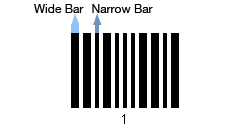 |
| Property |
Value Type |
Default Value |
Property Description |
Sample Code |
| N |
float |
2.0f |
N = wide bar width / narrow bar width |
BarCode barcode = new BarCode();
barcode.Symbology = Symbology.Code2of5;
barcode.Data = "1"; barcode.N = 1.5f; |
Related Code 2of5 Barcode Integration & Generation Information
The following Code 2of5 barcode integration and creation information links relate to this product that may be of interest to you: